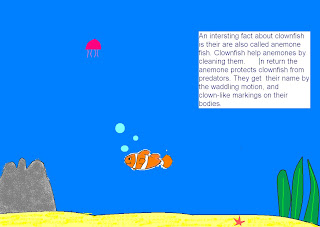 Hi, guys! This is my third paint assignment. Here are some things I learned, to select a color from an image, you click on icon htat looks like an eye-dropper, and left click on the color in the picture and then click on the place you want to put it in. To make your textbook transperent, you make a textbox and then click on the lower one of the two options on the left side. To change your textbox color, you make a textbox then, right click on the color you want . Changing the text in the textbox is easy, you highlight what you want to change, and then on the text toolbar, click on the textsize icon and select what size you want, to change text color, you just highlight the text you want to change and left click on the color you want at the bottom of the page. one last thing, you must make sure your text, and textbox are correct before clicking off, because once you click off you can't change anything in the textbox.
Hi, guys! This is my third paint assignment. Here are some things I learned, to select a color from an image, you click on icon htat looks like an eye-dropper, and left click on the color in the picture and then click on the place you want to put it in. To make your textbook transperent, you make a textbox and then click on the lower one of the two options on the left side. To change your textbox color, you make a textbox then, right click on the color you want . Changing the text in the textbox is easy, you highlight what you want to change, and then on the text toolbar, click on the textsize icon and select what size you want, to change text color, you just highlight the text you want to change and left click on the color you want at the bottom of the page. one last thing, you must make sure your text, and textbox are correct before clicking off, because once you click off you can't change anything in the textbox.Wednesday, March 17, 2010
Are you a clown? Yes, Yes, I am!!
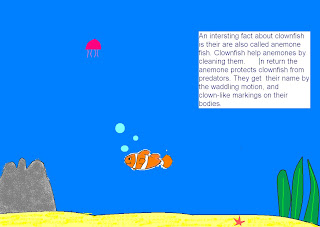 Hi, guys! This is my third paint assignment. Here are some things I learned, to select a color from an image, you click on icon htat looks like an eye-dropper, and left click on the color in the picture and then click on the place you want to put it in. To make your textbook transperent, you make a textbox and then click on the lower one of the two options on the left side. To change your textbox color, you make a textbox then, right click on the color you want . Changing the text in the textbox is easy, you highlight what you want to change, and then on the text toolbar, click on the textsize icon and select what size you want, to change text color, you just highlight the text you want to change and left click on the color you want at the bottom of the page. one last thing, you must make sure your text, and textbox are correct before clicking off, because once you click off you can't change anything in the textbox.
Hi, guys! This is my third paint assignment. Here are some things I learned, to select a color from an image, you click on icon htat looks like an eye-dropper, and left click on the color in the picture and then click on the place you want to put it in. To make your textbook transperent, you make a textbox and then click on the lower one of the two options on the left side. To change your textbox color, you make a textbox then, right click on the color you want . Changing the text in the textbox is easy, you highlight what you want to change, and then on the text toolbar, click on the textsize icon and select what size you want, to change text color, you just highlight the text you want to change and left click on the color you want at the bottom of the page. one last thing, you must make sure your text, and textbox are correct before clicking off, because once you click off you can't change anything in the textbox.
Subscribe to:
Post Comments (Atom)

No comments:
Post a Comment